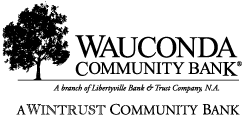Data tokens on this page
5 Tips to Stay on Top of Your Bill Payments
5 Tips to Stay on Top of Your Bill Payments
From mortgages and rent to subscriptions and memberships to utilities and car payments, it’s easy to get scrambled in the onslaught of bills. Without a system in place, missing a payment seems almost inevitable. And if you’ve ever had that sense of panic come over you as you realize your payment due date has passed, you know it’s something to be avoided. By implementing a streamlined process, you can stay organized and ensure you never let a bill slip by.
Tip 1: Take stock of your bills
Before you can set up a routine for paying bills on time, you need to know which bills you owe and their due date. Gather all the bills you pay regularly and note:
- The company you’re paying
- What the bill is for
- How much you typically owe
- The due date
Go through your living expenses like your rent or mortgage, utilities, insurance, transportation, health care, child care, and entertainment. Remember to include subscriptions and membership dues.
It’s also a smart idea to read over recent credit card and bank account statements to make sure you aren’t forgetting any regular expenses.
Tip 2: Set up reminders
Add due dates for bills to your calendar so you can see at a glance when you need to pay them. For ongoing expenses like utilities, choose recurring reminders to help you stay on top of bills from month to month.
Schedule reminders for a few days before each bill is due. That gives you a heads-up to read your bill and confirm that you have enough cash in your account. You might consider blocking out an hour in your schedule every couple of weeks to check that transactions have cleared and review any upcoming payments you need to make.
Enrolling in online or mobile banking offers convenient options for managing bill pay reminders. Digital banking also allows you to access your accounts and pay bills whenever you need to — from wherever you are — and can give you tools like automatic bill pay, searchable transaction records, and alerts that will come in handy.
Tip 3: Try automatic payments
Let a computer do the work of paying bills for you so you don’t have to take time out of your day to complete this task.
- First, look at your list of bills and total them up so you have an idea of your monthly payments.
- Next, compare the dates you get paid with the dates bills are due to ensure you’ll have enough money in your account to cover auto payments. You may need to schedule payments at different times of the month to avoid overdrawing.
- Lastly, add the companies that bill you as payees in your digital account. You’ll need to provide the company name, account number, and address for each one.
Now you’re ready to set up future bill payments.
Tip 4: Schedule in some wiggle room
As mentioned above, you can select the time to pay your bills as long as you make payment by the due date. You might prefer to schedule payments right after your paycheck hits your account. This approach gets your bills paid as soon as possible and eliminates the chance that you spend the funds on other things.
Other options are to pick a date, like the 15th of the month, and have all or some of your payments take place then. Or, you could arrange for each recurring payment to occur a few days before that particular bill is due.
Some creditors may allow you to pick the due date you want going forward. Selecting the same due date for multiple bills can help simplify your recurring payments schedule by making it easier to keep tabs on. Selecting multiple dates can help you spread payments out each month to ensure you have the funds available to cover each bill.
Whatever schedule you choose, try to avoid making payments at the last minute. Give yourself leeway of at least a couple of days so if any surprises crop up — like a larger-than-usual bill requiring you to transfer money from a different account to cover it — you have plenty of time to respond before the due date.
Tip 5: Confirm that payments go through
Making bill payments late can have serious consequences. You could be charged late fees, and you might lose access to the product or service you’re paying for. Plus, late payments typically lower your credit score and can stay on your credit report for up to seven years.*
So just like you make sure you have sufficient funds for your upcoming bills, confirm that your payments go through as well.
For automatic payments or digital banking, plan to log in once a week or once per pay period to see what your balance is and verify that your payments have cleared. You can refer to your list of bills and check them off one by one as you read your account activity. Sorting transactions by the payee can make this go faster.
And consider setting alerts in case your account balance gets low or a payment is declined. You can’t have your eyes on your account every minute of the day, but alerts can give you a heads-up if something needs your attention.
Paying bills is a necessary part of managing your finances. With some planning, and perhaps a little help from online banking tools, you can stay on top of due dates and avoid the stress of late payments.
Make your bill payments easier with Bill Pay.1 Choose from one of our three most popular checking accounts. You can open online in minutes!
* Louis DeNicola, “How to Remove Late Payments From Your Credit Report” Experian, September 13, 2024.
1. Digital Banking Services. Online or mobile banking required to access Zelle®. Internet/mobile connectivity required. Mobile banking required to access remote deposit capture. Deposits made through mobile banking or remote deposit capture are subject to deposit limits & funds are typically available by next business day. Deposit limits may change at any time. Third-party message/data rates & other restrictions may apply. For more information go to wintrust.com/agreement-and-disclosure.